PDF Technology
NextPDF Services & Products
PDF Technology
What is PDF?
PDF is a document in the Portable Document Format, the format created by Adobe Inc to
allow an easy exchange of documents. PDF describes a page in the non-device specific
method, meaning PDF will appear the same on any device. What you see on the screen
in Adobe Acrobat or Adobe Reader is the same thing that will be printed out,
within the limits of your printer. PDFs can be either fillable or
non-fillable.
top
What is a fillable PDF?
A fillable PDF is PDF that contains fillable form fields. Someone using either
the full version of Acrobat Professional 5.0 (or higher) must add text fields, buttons etc. Once
PDF has fillable form fields, anyone using Adobe Reader, Adobe Approval, or Adobe
Acrobat will be able to fill it out with information. Some products have
various limitations on how that information can be used beyond that point.
top
Why would I like my PDF to be fillable?
A fillable PDF has many advantages. An example of the fillable PDF can be seen by
going to the
IRS fillable 1040 form.
A form filled out electronically looks more professional than a form printed out
from a computer and then filled in by hand. It is easier to read and to use,
has the ability to enforce standards, and prevents some mistyping errors. PDF is
the only form among a variety of types that can be made electronically. Moreover,
it always displays the same information, no matter what output device is
used. This advantage is not something shared with CGI/HTML forms, XML forms and other document formats that
vary greatly from computer to computer or printer to printer, and can cause confusion
if the information ever ends up being sent to you in a printed format.
In addition, a fillable form can be returned to you electronically,
which means you would not have to process paper work. It can be sent
to you electronically over the web in the CGI form, as an FDF file, or as a text file
on email. These data can then be processed in a database, sometimes without any
human intervention. For a company trying to move to a paperless environment,
or a new startup company trying to reduce paper storage space and limit dependency
on paper, an electronic fillable form would be almost a necessity.
top
Is there anything I should know about fillable forms before I order?
The short answer to this question is Yes. First and foremost, you should know what
you want your fillable form to do, and how you expect it to look like. If you send
us a request, and what you get back matches your request, but is not what you wanted,
correcting it will be an additional cost, so try to be as clear and concise as possible
in your request. Answering the requests that are sent to us is often more art than
science, and we do our best to make them look as nice as we can. Sometimes, our
sense of artistic flair doesn't match yours. We understand this, so the
specifics of your request will be treated with care by our staff. Requests that
only alter style, such as underlining fields or making particular fields line up, don't
affect cost, but please contact us before sending the request to make sure the specifics
of your request do not extend into what would be a charge. Otherwise, there can
be a delay, as we have to send an additional bill to you if the request ends
up affecting the price.
Also, please, be familiar with the capabilities of various programs. Remember that Adobe Acrobat Reader
level products often do not respond some JavaScript commands. Take into
consideration that Approval
or Acrobat products offered by Adobe are required if you want to save locally the information
you add into the form fields, and that the Reader will not allow this. Adding JavaScript
or making changes to the PDF cannot fix these drawbacks. They are limitations built into programs by the manufacturers to make them function in specific ways.
top
What kinds of things can JavaScript do for PDF?
JavaScript is the most useful tool for making PDFs dynamic. Some examples are: calculating, hiding parts of the document, hiding form fields, automatic filling out with text or
data fields, validating a user input and showing popup windows.
What JavaScript can do also depends on which product your users are going to use.
Acrobat Reader can do less than the full versions of Acrobat.If you have specific questions
about who will be able to access a specific function of Acrobat, email us, and we
will tell you.
top
What is PDF form flattening?
Form flattening is the term that is used to refer to the process of removing form-field code from a PDF file after a form field has been completed with text or graphics.
top
NextPDF Services & Products
What services and solutions do you offer?
Our services enable creating, sharing, storing and protecting custom PDF forms, either fillable or flat. We have developed a number of online services to fit your business needs: PDF Forms Tracker service, which allows managing and collecting data using interactive PDF forms, high-quality PDF brochure service to promote and advertise your real estate, seals service with the help of which you can easily overprint custom seals on existing PDF documents, and custom postcards service that
is aimed to uniquely represent your advertisements, announcements, invitations and greetings. We put JavaScript into PDFs on request, which is extremely needed for calculation and information analysis. We develop full-scale electronic textbooks and product catalogues in PDF format.
However, we also provide a number of other consultation services related to PDFs. If you have any questions about making PDFs, or have a PDF you would like to be made with any kind of special features, please, contact us, and we will get back to you with
information about how much it would cost to get an answer to the question you ask, or to make the PDF with the specifications you request, and we will provide you with the best possible solution.
top
How can I start using your services?
You can try our services free without registration, but if you want to use the service
and store your projects, you will need to sign up, visit our Shop, make a subscription
and pay for the service.
If you face difficulties while starting using a service, Guide page will give you a step-by-step instruction.
top
How can you protect PDF-documents?
NextPDF Online Encryption service allows you to manage the security of your PDF-documents. You can prevent your information from copying and distributing. The service can be used to encrypt PDF files with "owner" password, preventing the file from editing (changing), printing, selecting text and graphics (and copying them into the clipboard),
or adding/changing annotations and form fields. Besides, you can forbid PDF printing, saving, limit PDF viewing by date and number of views.
Prevent PDF files from being printed, changed, copied, extracted, signed, filled, assembled and/or merged! It is a fast and affordable way to encrypt many PDF
files simply by few clicks!
top
Are there any System Requirements to use your services?
You need to have Acrobat Reader (5.0 or higher) and IE (6.0 or higher or other compatible browser) installed. You do not need Adobe Acrobat to run the services!
top
What can you do with PDF?
Almost everything you want. If you tell us what you are looking for, we will tell you
if it is possible. The answer will probably be either "Yes," or we will tell you what
it will take to make it possible. There is not much that is impossible these days.
With JavaScript, you can have forms dynamically hide or display fields or sections.
By adding accessibility, you make it possible for the form to be put on a hand held device.
The most common uses of a fillable PDF will to put it on a website or on an internal web-server within your company, or to distribute
it on a CD or by email. Then you can collect data from users in different ways.
But these are not the only uses of a fillable PDF. PDF can be applied
to make documents from a ticket-size to a novel-length. It is an almost
limitless format. If you have an idea and are not sure how to make it work, email
us and we will tell you whether we think PDF would be a good way to make it work, the advantages
PDF would have, and whether we can think of any other ways to make the same thing
in another format if PDF is not an appropriate choice for you.
top
What can you do with PDF on a website?
PDFs on the web are getting more and more popular every day. Many companies are
putting their forms up on a website so that people can print them out and return then
via mail. While this is a good way to use PDFs on websites, it is not the only,
or even always the best way to use PDFs.
If a PDF is on a website, then it could also be made fillable, and then people could
fill it out directly on their web browser without having to print it out first,
the text would be easier to read, as well as format according to your standards.
If the server is set up to receive CGI information and process it in a database,
then you can have the information in PDF returned to your website in electronic form.
If you want to avoid using too much paper, but want to have the data returned to
you electronically instead of mailed through the postal system, either for an instant
response or for a paperless office setup, a fillable PDF is an excellent way to
accomplish this. The data can be returned to you either in a text format, or in
FDF that will automatically display exactly what the customers have entered into their
form fields.
If you have a database with information you want to display in a predefined format
so that people can print it, and your database is able to output XML, then that XML data
can be formatted to a XFDF file, which
will open a PDF form from your website, with the information from the database displayed.
These are just a few examples of what can be done with PDF on a website. We can help you to choose proper technique for using PDF Forms on internet, email us and we will tell you whether PDF will do what you are looking for.
top
What can you do with PDF distributed on CD?
PDFs have the advantages
to appear always the same no matter what device they are displayed on, and being
cross platform compatible. This means you can distribute is on one CD that can be accessed by
users of Apple Macintosh computers, IBM PC computers running Windows, and servers
running Solaris or Linux, and be sure that all these people are seeing as nearly to
what you saw when you made it as their displays are capable of showing.
The obvious use many people could easily apply it to would be creating a catalog.
The catalog could then be sent out on a CD in PDF format. This aspect of the PDF
creation would be most easily accomplished by making the catalog in another application
and then using either the Acrobat Software, or by submitting it to Adobe's online
service for making PDFs. Then, once you have made the catalog, you would like people
to be able to order things, so you could send the order form for your products along
with the catalog. This way you can make the process of ordering your products
easier. Also, rather than spending money on printing an entire catalog, you
are able to distribute this information on a CD.
Another less obvious use of fillable PDFs on a CD is as a somewhat interactive advertisement.
Since PDF shows the same regardless the system it is displayed on, a
person can enter information into a fillable form (e.g. gender, education, age etc) which JavaScript then will interpret
to show specials or targeted products for this specific customer.
Obviously, the two items could be combined, making a customizable catalog or a catalog
that automatically fills out a request form. Setting such a thing up would probably
be more expensive, but the results would be spectacular and extremely easy for your customers
to use.
top
What can you do with PDF on an internal web server?
Anything you can do with PDF on the web, you can also do on a local web-server, in particular a company internal workflow of digitally-signed and password-protected documents, e.g.
time cards, order tracking etc.
One key advantage to PDFs on a local server over other formats like asp or html
is that the information in a PDF format can be printed for paper storage or delivery,
or can be kept purely electronic, and will look exactly the same no matter which
form the resulting information is in.
top
How much does it cost to have a fillable PDF made?
See more information about
price to create PDF Froms >>top
Can you do JavaScript for me?
We put JavaScript into PDFs on request, but there is always an additional charge
for any JavaScript. Calculations usually add heavily to the price of the document,
but it can depend on the complexity of the calculations. Send us an email with any
question about the price it would cost to do your specific set of calculations on
the form you want to make. No calculations will be put into the document unless
you specifically request them.
top
How can I customize form submission?
Please open your form in LiveCycle Designer, place the Button instance, change Control Type setting to ‘Submit’
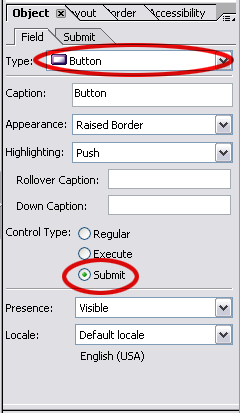
Go to Submit bookmark, enter submit URL and in ‘Submit As’ dropdown list choose XML Data (XML) option. Save your form.
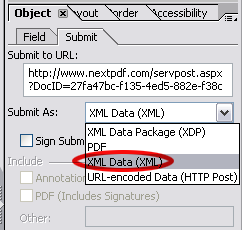
top